Robert Thornley
Global Product Director - Travel Agency Point of Sale, Travelport
Share article
As we all dream of the day that travel bookings get back to their pre-coronavirus levels, for many travel agents, refunding and exchanging tickets is still a core part of their job – and it’s not always straightforward.
Ticketing is complex at the best of times, especially when it comes to voiding a ticket, refunds, and revalidation. Add in a global pandemic and an unprecedented number of refund requests and involuntary exchanges, and it becomes a very time-consuming process that causes agents untold stress.
That’s why we have added a new capability to Travelport Smartpoint to streamline the processing of refunds and exchanges called Assisted Ticketing.
The nuances of ticketing present some key challenges for travel agencies. For example, new agents who are not familiar with cryptic formats and may not be able to perform the complex cryptic entries to complete these kinds of transactions.
Even seasoned agents may know some of the cryptic commands, but since many of the processes are not everyday transactions, they may be uncomfortable with exchanges or creating manual fares.
And on top of this, reduced agency headcount may mean that agencies no longer have specialty desks to do ticketing functions, so it falls to the frontline agent who may not be familiar with the cryptic formats, to complete these tasks.
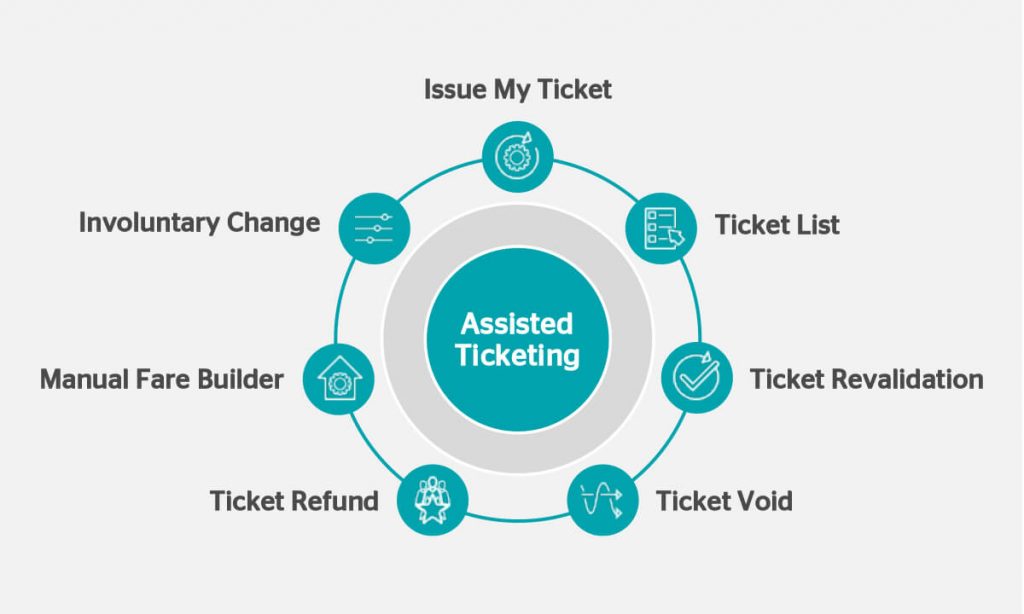
Assisted Ticketing through Travelport Smartpoint will help to relieve some of the ticketing complexity for travel agencies.
Some key features include:
By simplifying the ticketing process and speeding up the time it takes to complete these tasks, agencies can expect to see a few key benefits which include:
While the new 9.0.2 Smartpoint release is available to both Galileo and Apollo customers the Assisted Ticketing capability will only available to Galileo users. Apollo users upgrading to version 9.0.2 will benefit from performance-related enhancements provided by Edge Proxy.
To start using the Assisted Ticketing feature, you will need to upgrade to Smartpoint 9.0.2. and the capability will be available for any PNR that contains air segments (excluding NDC segments).
Once in the PNR, agents can easily access Assisted Ticketing by clicking the new icon in the top right of the PNR viewer or by clicking the TKT icon that appears on the sidebar.
Smartpoint Assisted Ticketing opens and allows the agent to make various selections, based on the task they need to accomplish. The agent makes their selection and completes the form.