Multi-factor authentication
A new, safer log-in experience
Security is key to keeping your business running with no interruptions. That’s why we’re introducing a simpler and more secure log-in experience using Multi-Factor Authentication (MFA) to add a second layer of security to your account.
What is MFA? It’s a two-step verification process that will keep your account safer. In the future, this update will also simplify password recovery and improve self-service and registration. With MFA, your data and information are well-protected.
But there’s no need to fret about any big changes. We have some tips to follow to make this transition as smooth as possible.
For the best practice using Travelport products, and strongest security measures, we strongly recommend each user has their own unique email and password.
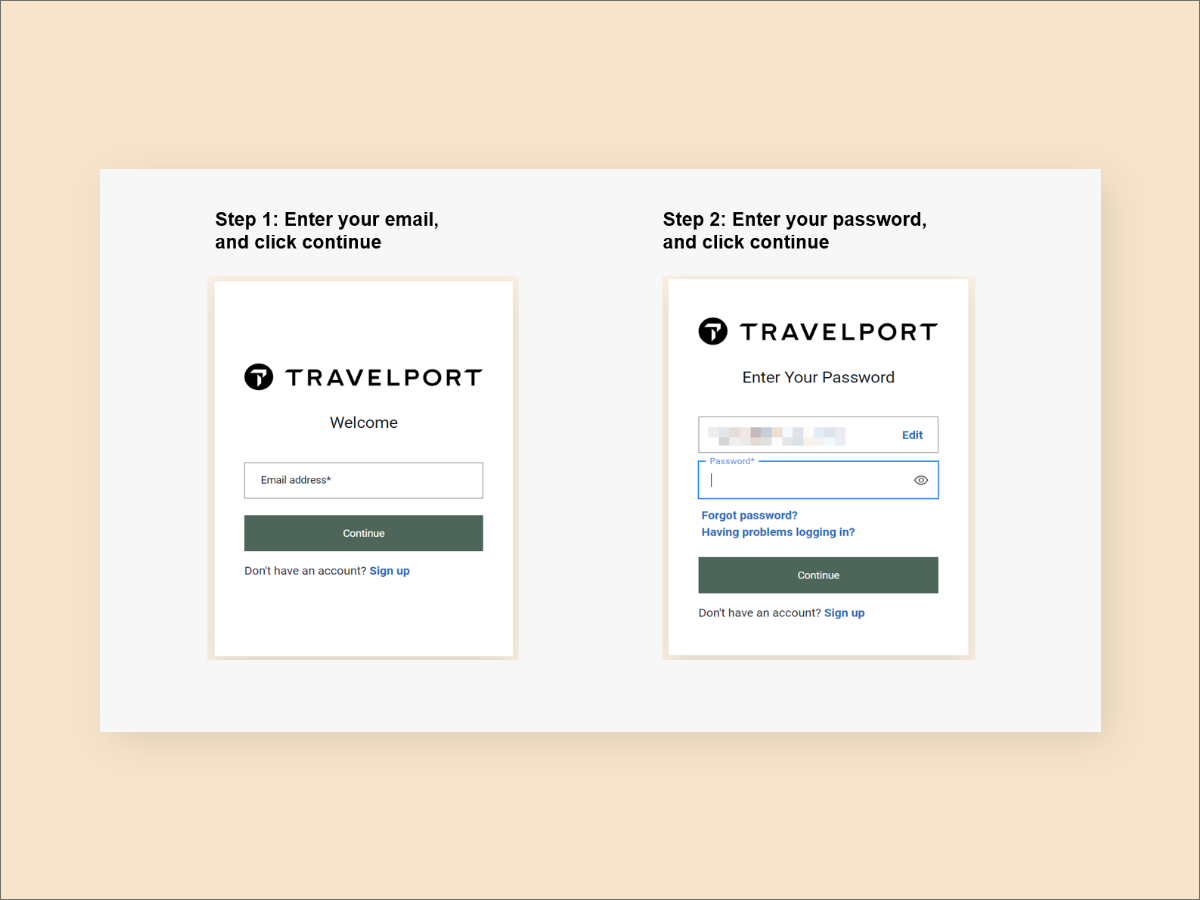
HOW TO LOG IN
Here are the steps to follow when using MFA to log in:
- Log in as normal with your current email and password
- We’ll send you a code in an email with subject line: Your authentication code
- Copy and paste the code you’re given and enter it at the log-in page
- If log-in fails, request a new code and repeat steps 2-3.
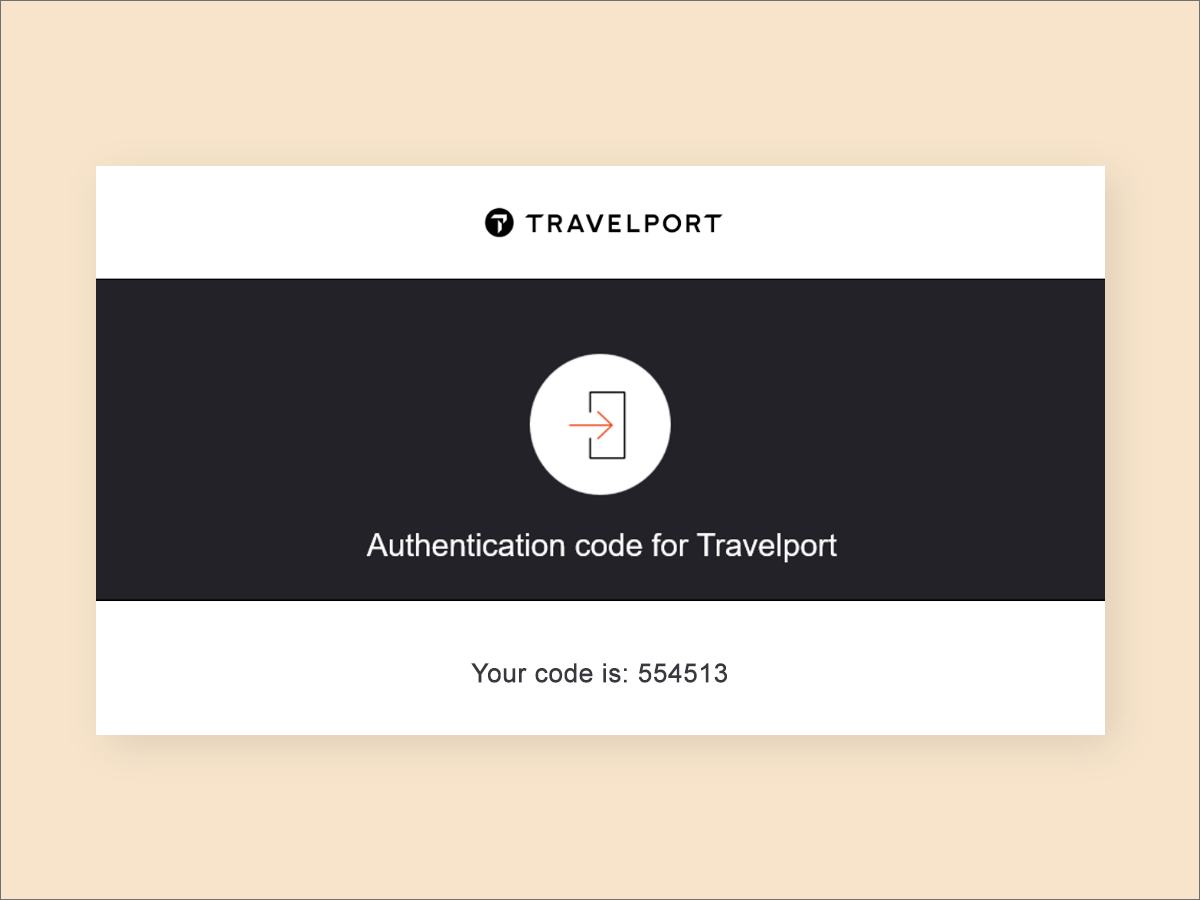
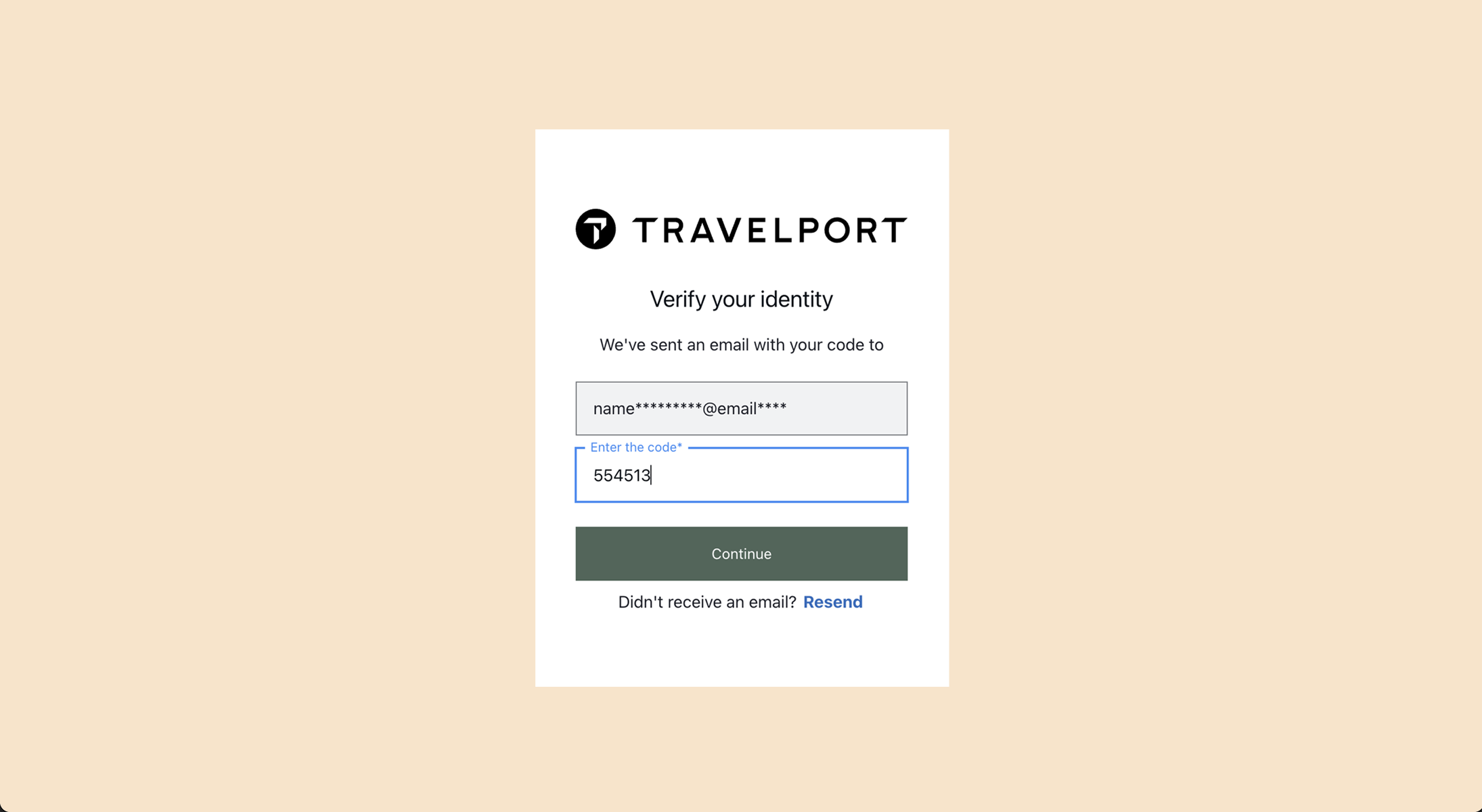
More to come
We’re dedicated to enhanced security, and in the future, this update will also simplify password recovery and provide improved self-service. Additionally, we will offer multiple authentication options for multi-factor authentication (MFA), allowing users to choose how they receive their identity verification code via email, authenticator app, or text message.

All the support you need
If you need any other help, would like to get more information, or get support you can:
- Access our FAQ webpage with all the information you need and a chat option to get support
- Download an email template to send to your teams